Project Resources
Table of Contents
Git Resources
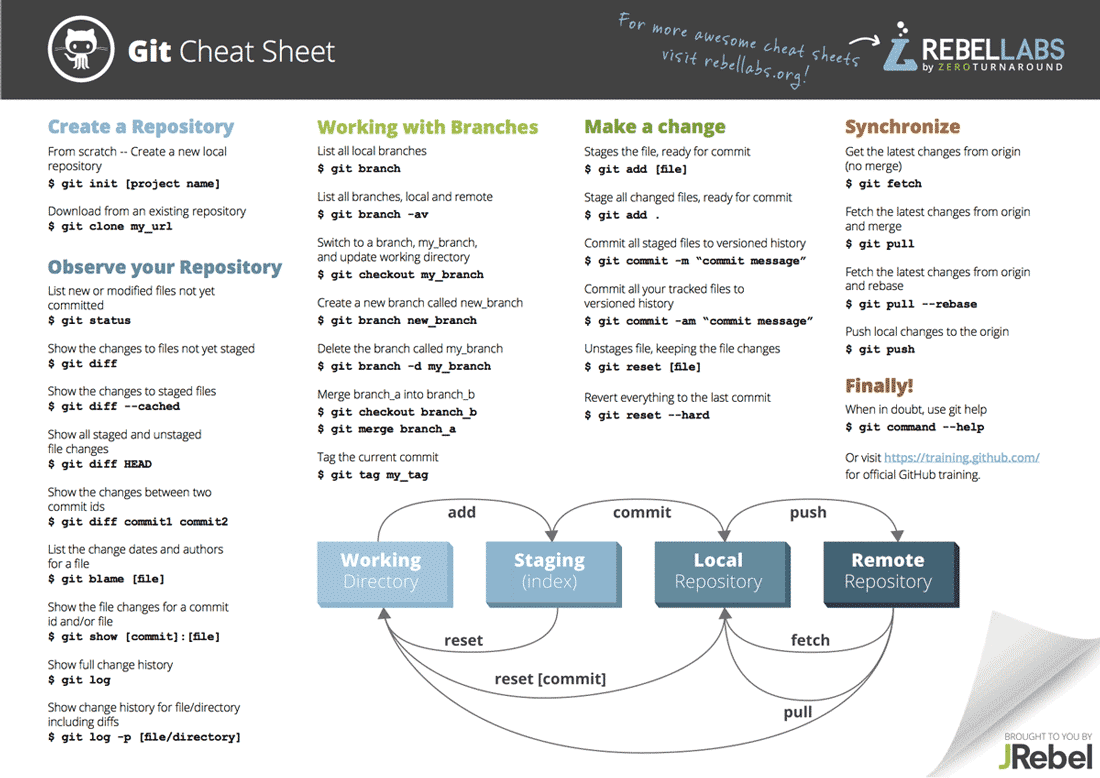
Web Design Resources
- Web Content Accessibility Guidelines (WCAG) 2021 Quick Reference: https://www.w3.org/WAI/WCAG21/quickref/
- Four basic principles: Perceivable, Operable, Understandable, Robust
- Semantic & Accessible HTML on MDN: https://developer.mozilla.org/en-US/docs/Learn/Accessibility/HTML
- Accessible Rich Internet Applications (ARIA) Reference on MDN: https://developer.mozilla.org/en-US/docs/Web/Accessibility/ARIA Use ARIA only in cases that aren’t covered by HTML 5 semantic tags. In particular, check out the tutorials section, where they demonstrate how a screen reader parses web pages.
- ANDI Free Accessibility Testing Tool: https://www.ssa.gov/accessibility/andi/help/install.html Do NOT use this as a one-stop shop to test for accessibility. In the end, you are responsible for ensuring compliance with accessibility standards. This tool only tests compliance with Section 508, a set of standards developed for federally-funded site accessibility. It does not necessarily imply compliance with WCAG or accessibility as a general concept.
- WebAIM Contrast Checker Tool: https://webaim.org/resources/contrastchecker/ This tool is great because it tells you whether you are passing WCAG contrast guidelines!
- Great Slideshow on Usability by UVA’s own Professor Praphamontripong: http://www.cs.virginia.edu/~up3f/cs4640/slides/4640meet03A-UsabilityPrinciples.pdf
- Here’s a helpful infographic! For larger version, visit https://webaim.org/resources/designers/
Django Resources
- Creating python virtual env
- Tutorial on the basics of Django (YouTube Series)
- Django generic editing views
Heroku Resources
- Deploying Django project to Heroku
- Deploying Python / Django apps on Heroku
- Making Heroku automatically always do migrations whenever a new build is made - This fixes the “missing relation” problem on Heroku.
Avoiding the macOS / psycopg2 error
Use this code at the bottom of your settings.py file to try/catch the import of django-heroku so it only has to work when deployed to heroku and not locally:
# Activate Django-Heroku.
# Use this code to avoid the psycopg2 / django-heroku error!
# Do NOT import django-heroku above!
try:
if 'HEROKU' in os.environ:
import django_heroku
django_heroku.settings(locals())
except ImportError:
found = False